Since digital became the norm, though, photos seem to be relegated to computer albums and facebook posts.
Drag 'em out!
Create coffee table albums that people can browse through spontaneously.
Make printed books for the graduate or grandparent - whomever the trip was celebrating!
Or organize destination books, with a photo tour of a country or island.
Here are 3 ways:
The Old Fashioned Way:
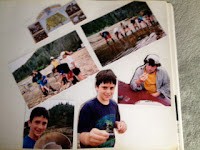
Print your photos (easy to do at any local photo store -- just take your camera card and they'll have equipment to make it easy to pick and print)
Then arrange your photos in a traditional album.
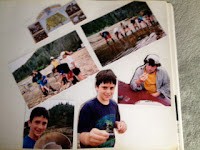
PRO: you can include other keepsakes in these albums, like special ticket stubs, to make it more of a photo scrapbook.
CON: the photos often yellow over time, from the adhesive on the pages.
Mac iBooks:
Drag your favorite trip photos into a project folder, select your style of book, and click-n-drag your photos.
There are lots of choices for layout, from a collaged-look (left) to a traditional look (right), complete with the old-timey photo corners.
There are lots of choices for layout, from a collaged-look (left) to a traditional look (right), complete with the old-timey photo corners.
PRO: It's easy to add text to tell stories or to notate locations.
CON: Once you make it, you can't remove photos (say, if you wanted to copy them for a family member)
Shutterfly book:
Shutterfly is an online photo storage facility that you can use with ANY computer, not just Macs.
It's very user-friendly, and after you upload your photos, you can create a free website to share them with your family and friends,
or you can create and order a printed photo album:
Here's the site to get you started!
If this sounds intimidating, don't worry! They've made videos to walk you through each step!
Want some help getting started? I'm happy to help! Email me here!
Keep makin' and preservin' those memories!












